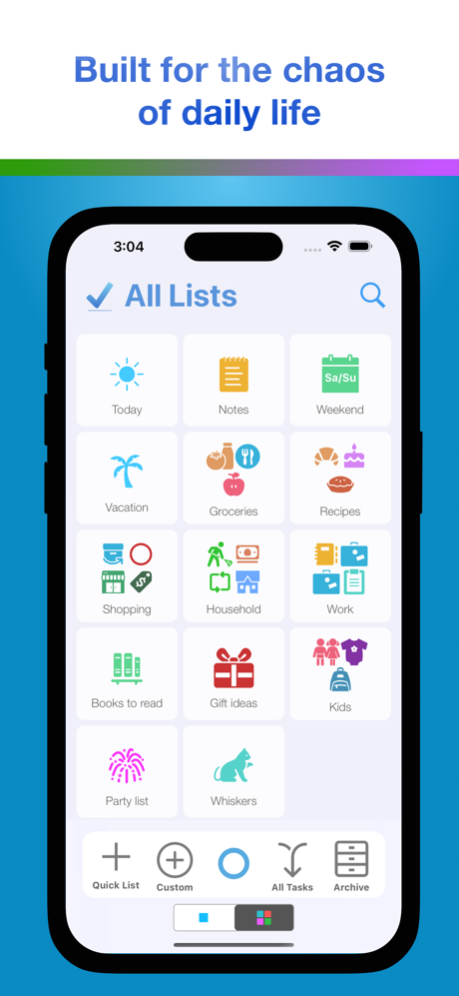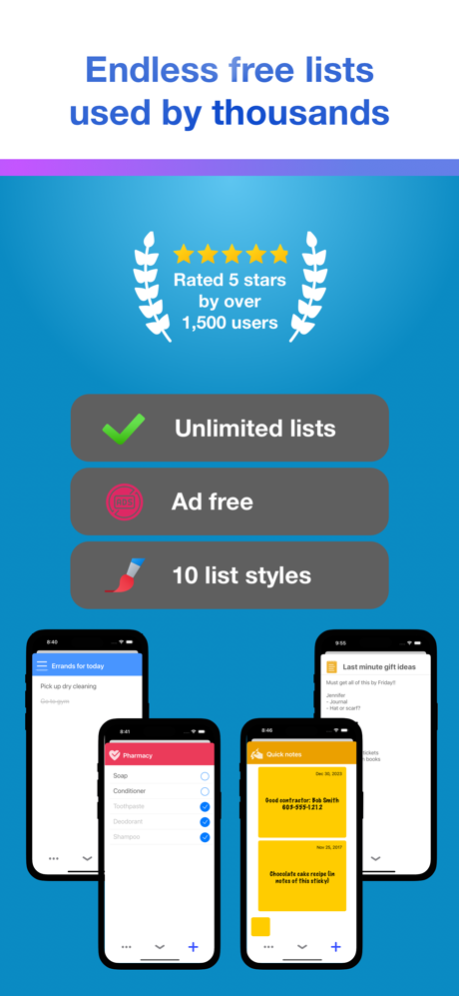Life Lists: To do & groceries 3.0.1
Free Version
Publisher Description
Unlimited lists with no ads. Get it while it's still totally free!
The best Grocery list out there.
- Life Lists remembers your "Top Added" so you can create grocery lists quickly
- Use the built-in grocery catalog to build grocery lists quickly
Highlights:
- Get reminders
- Drag & drop to rearrange tasks
- List in your style: Checklist, notes, stickies, and more
- 500+ icons and colors make listing visual and easy
- Unlimited lists, ad-free!
Advanced features:
- Use the "Habits" list for recurring tasks
- Group lists when you want extra organization
- Add subtasks to any task
- Reset a checklist to do it again
Power-user features:
- Hold "Add" to choose to add to top or bottom
- Pin a list as your main list if you want that list to be the first thing you see when you open the app
- Build your own Grocery List catalog so you can make long grocery lists in seconds
- Use the "Budgeting" list to add up costs
Other helpful features:
- Print a list
- Archive a list to de-clutter while keeping a record
- Sort your list manually or alphabetically
- Hide or show completed tasks
One productivity app for everything:
- Checklists: A traditional to do list
- Notes: A place to write stuff down
- Calculator list: Give each item a dollar a figure to calculate project costs, budget, etc.
- Packing list: Custom packing statuses make it easy to see which items you need to buy, which you have, and which are packed
- And more!
The Best Grocery App
- Auto-section: Add "Apples" and the app adds "Produce" as the section, making shopping easier
- Catalog: Browse a built-in catalog to make your grocery list quickly. Add and remove to/from the catalog to make it your own.
- Quickly reset a list to use it again
- Add a group and make multiple grocery lists for different stores or occasions
An Amazing Organizer
- Group lists, even add groups within groups, for limitless organization
- Unlimited free lists
- Search your lists to find a list quickly
- Attach photos
- Star an item to see it in the centralized "Important" view
- View all upcoming tasks in the centralized "Upcoming" view
Create unlimited lists with over 500 icons, dozens of colors, folders, and more!
Mar 17, 2024
Version 3.0.1
Design improvements
Minor bug fixes
About Life Lists: To do & groceries
Life Lists: To do & groceries is a free app for iOS published in the Office Suites & Tools list of apps, part of Business.
The company that develops Life Lists: To do & groceries is DG Apps, Inc.. The latest version released by its developer is 3.0.1.
To install Life Lists: To do & groceries on your iOS device, just click the green Continue To App button above to start the installation process. The app is listed on our website since 2024-03-17 and was downloaded 3 times. We have already checked if the download link is safe, however for your own protection we recommend that you scan the downloaded app with your antivirus. Your antivirus may detect the Life Lists: To do & groceries as malware if the download link is broken.
How to install Life Lists: To do & groceries on your iOS device:
- Click on the Continue To App button on our website. This will redirect you to the App Store.
- Once the Life Lists: To do & groceries is shown in the iTunes listing of your iOS device, you can start its download and installation. Tap on the GET button to the right of the app to start downloading it.
- If you are not logged-in the iOS appstore app, you'll be prompted for your your Apple ID and/or password.
- After Life Lists: To do & groceries is downloaded, you'll see an INSTALL button to the right. Tap on it to start the actual installation of the iOS app.
- Once installation is finished you can tap on the OPEN button to start it. Its icon will also be added to your device home screen.